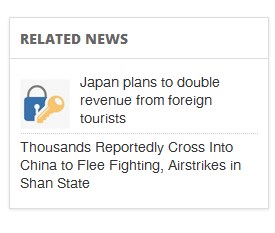About
Basic concepts and guidelines
User Guides
For users
For mappers
Technical
Learn about Dokuwiki
About
Basic concepts and guidelines
User Guides
For users
For mappers
Technical
Learn about Dokuwiki
This is an old revision of the document!
In order to add the content or do some of the tasks indicated in this guide, users require to have the corresponding access credentials to the Wordpress. If you do not know or have them, please administrator contact an administrator.
To add the image into the topic content, please put your cursor in any where you would like to add the image. Then you need to do is to upload an image by clicking on the “Add Media” button under the tile box. Once the image uploaded, you will see a form where you can provide the image information such as title, caption, alternate text, and description for your image, next click “Insert Into Post”.
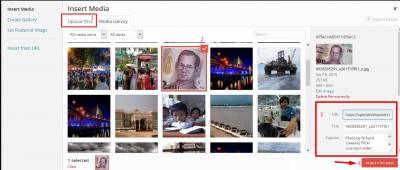

To add the reference footnote of the content is very quite easy by clicking on the “Reference Footnote”, and the add the footnote into the popup text-area, then click Insert button. After inserting, the proper syntax will be add into the content ([ref]entering texts[/ref], then the footnote will automatically generated including the Superscript numbers and Referent list.
The subscript number will be added and the reference list will automatically showed at the end of the content as the screenshot below.
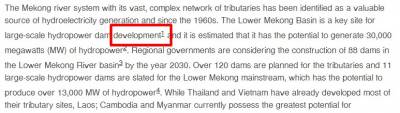
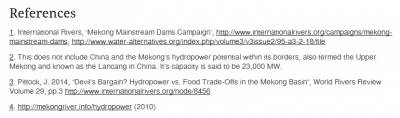
To add the related CKAN dataset into the topic page or post, please using the “Add related datasets metabox” while users are editing posts, it is placed on the top right site of the page. While typing in the input field, the suggestions for related datasets and its metadata (title, description, and resources) are shown. Users can add a certain number of datasets that will get stored along the post's metadata.
To add the related links, please add the label and url into the “Related Link” form under the Except box.
The related links can add a certain number that will get stored along the post's metadata. Click “Add Another Related Link” button at button of the form, the additional label and url box will be added.
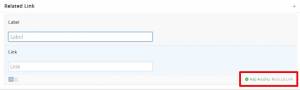

The Related News will be shown up on the topic page whenever, the post/news are categorized by the Universal Taxonomy, based on the topic title. For instance, if the topic page title is “Economy and commerce”, the latest of the news of “Economy and commerce” taxonomy will be automatically listed in Related News Box on page of “Economy and commerce”.