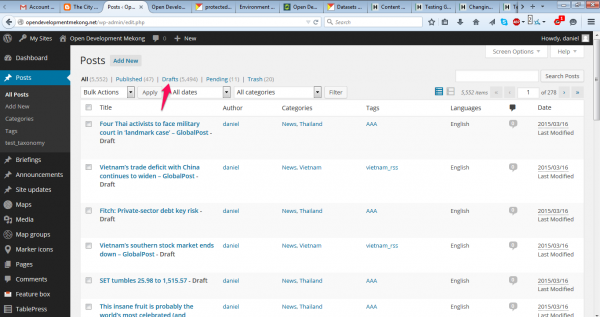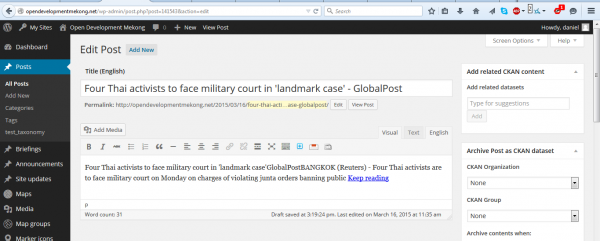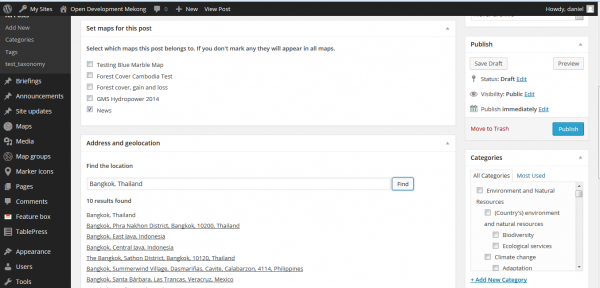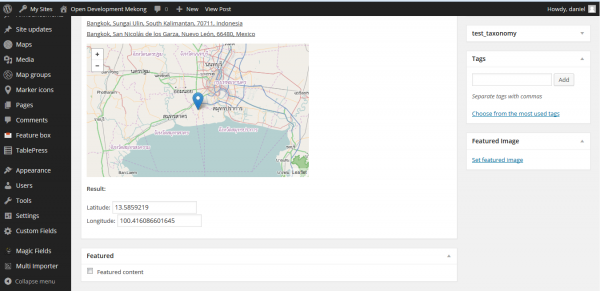Table of Contents
News collection
Who is this guide for
- Editorial staff of ODI partner organizations
- Administrators of OD country instances
What this guide teaches
- How to collect, categorise, geo-tag and publish news
Things to know beforehand
- There are a range of options available for configuration of the RSS Multi Importer. These will not be discussed here as they should be customisable to the editorial team's preference. This guide assumes the RSS Multi Importer has been configured already.
Overview of news collection and publishing process
Your OD Network WordPress installation should come with the RSS Multi Importer plugin pre-installed. This is the aggregation tool that is used to collect news items, which are then vetted, edited, categorized and geo-tagged before summaries are published on the OD network site.
You will receive support in configuring the plugin to create automatic posts based on the feed items it collects, which we typically keep in draft for vetting and editing. Published news items will be stored permanently on the WordPress instance, and archived periodically on CKAN in machine-readable GeoJSON format.
Accessing Autoposts
The RSS Multi Importer, when configured to automatically create WordPress post, will create posts in the system according to the fetch settings and post types set. We recommends posts of standard type, with automatic posts set to draft status, to allow vetting before publishing. With this assumption in mind, Autoposts can be accessed by selecting “Posts” from the sidebar menu in the WP dashboard and then choosing “Drafts” status.
Editing and publishing Autoposts
Choose a news item to edit. The post will contain a title derived from the RSS feed item, and truncated body text according to RSS Multi Importer settings, a URL to the published article on the source's website, and possibly video or image assets. We recommend that the importer truncate articles at 50 words to allow for different editorial styles and publishing formats – the intention is that editors are able to access all the information they need to provide a one-sentence summary or “lead” for the article. This may be very close or exactly the same as the outlet's lead. Remove any references to the outlet in the headline or body of the post.
A lead should ideally contain the Who, What, Where and When of the story in as few words as possible. In the screenshot above, the auto-post text contains:
Headline (post title): Four Thai activists to face military court in 'landmark case' - GlobalPost
Lead: (post body): Four Thai activists to face military court in 'landmark case'GlobalPostBANGKOK (Reuters) - Four Thai activists are to face military court on Monday on charges of violating junta orders banning public
This should become:
Headline (post title): Four Thai activists to face military court in 'landmark case'
Lead: (post body): Four Thai activists are to face military court in Bangkok on charges of violating junta orders banning public gatherings in what a rights group on Monday called a “landmark case”.
Note that it was necessary to click through to the article source to gather all the required information.
Geolocation and categories
Select which maps you would like the post to appear in. This list consists of all the maps that have been created in the WordPress instance.
Select the taxonomy categories that apply to the article.
Geo-tag the post by typing the name of a location into the “Address and Geolocation” search bar and clicking “Find”. Selecting an entry from the list that appears will populate the latitude and longitude fields and store this information with the post, allowing it to display on the selected maps.
Choose whether you want to feature the news item in the sidebar to the right of the geolocated news map by checking the checkbox.
Publish the news summary post by clicking 'Publish' to the right of the editor.